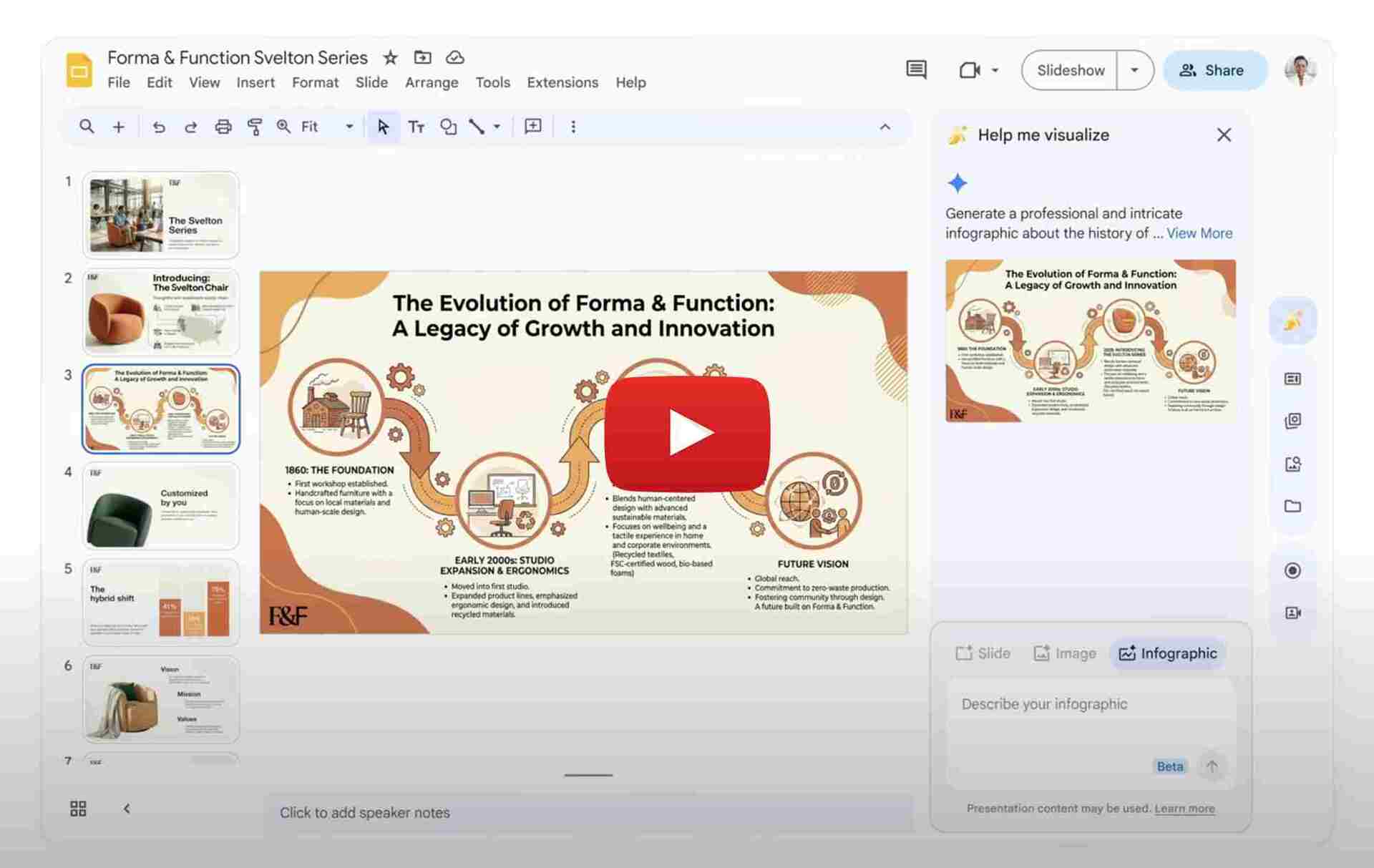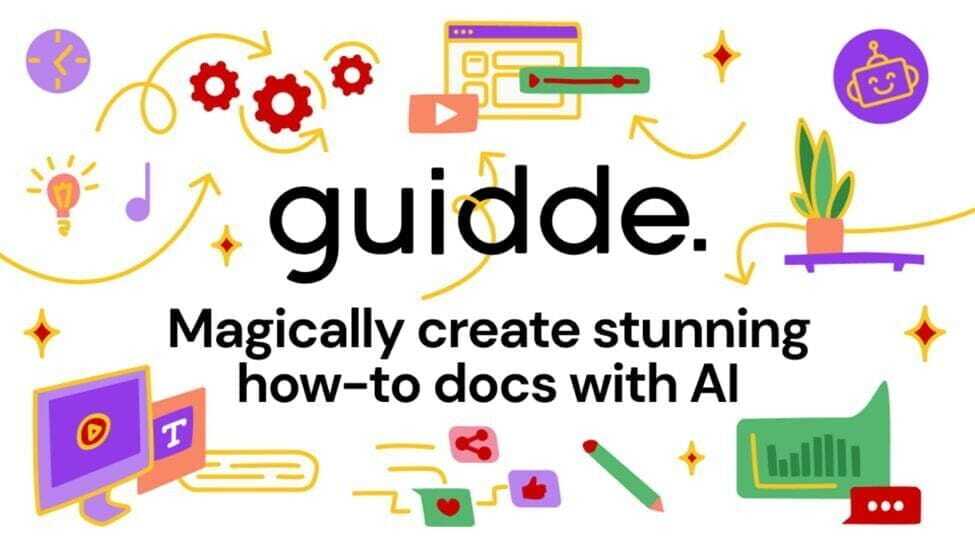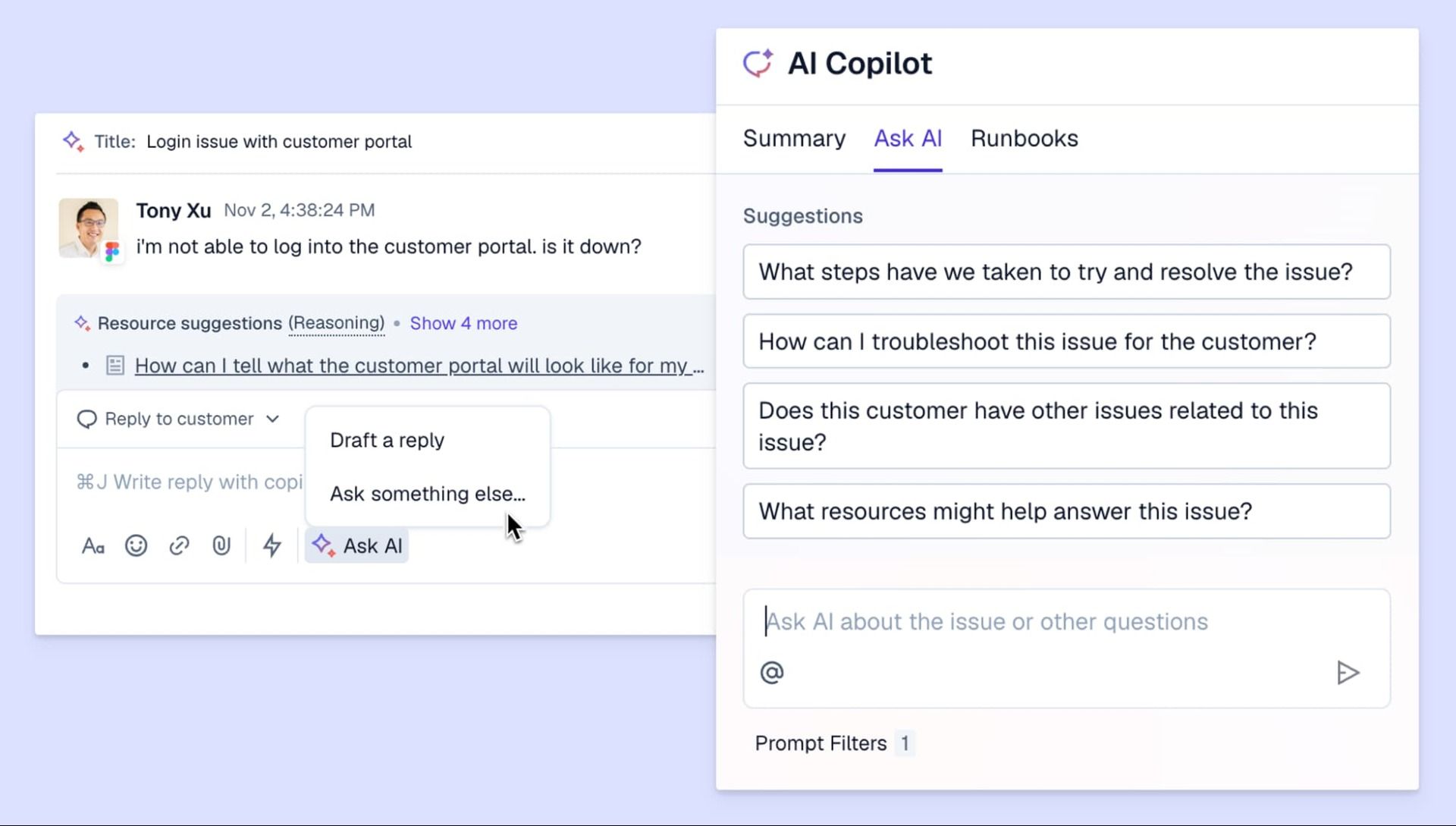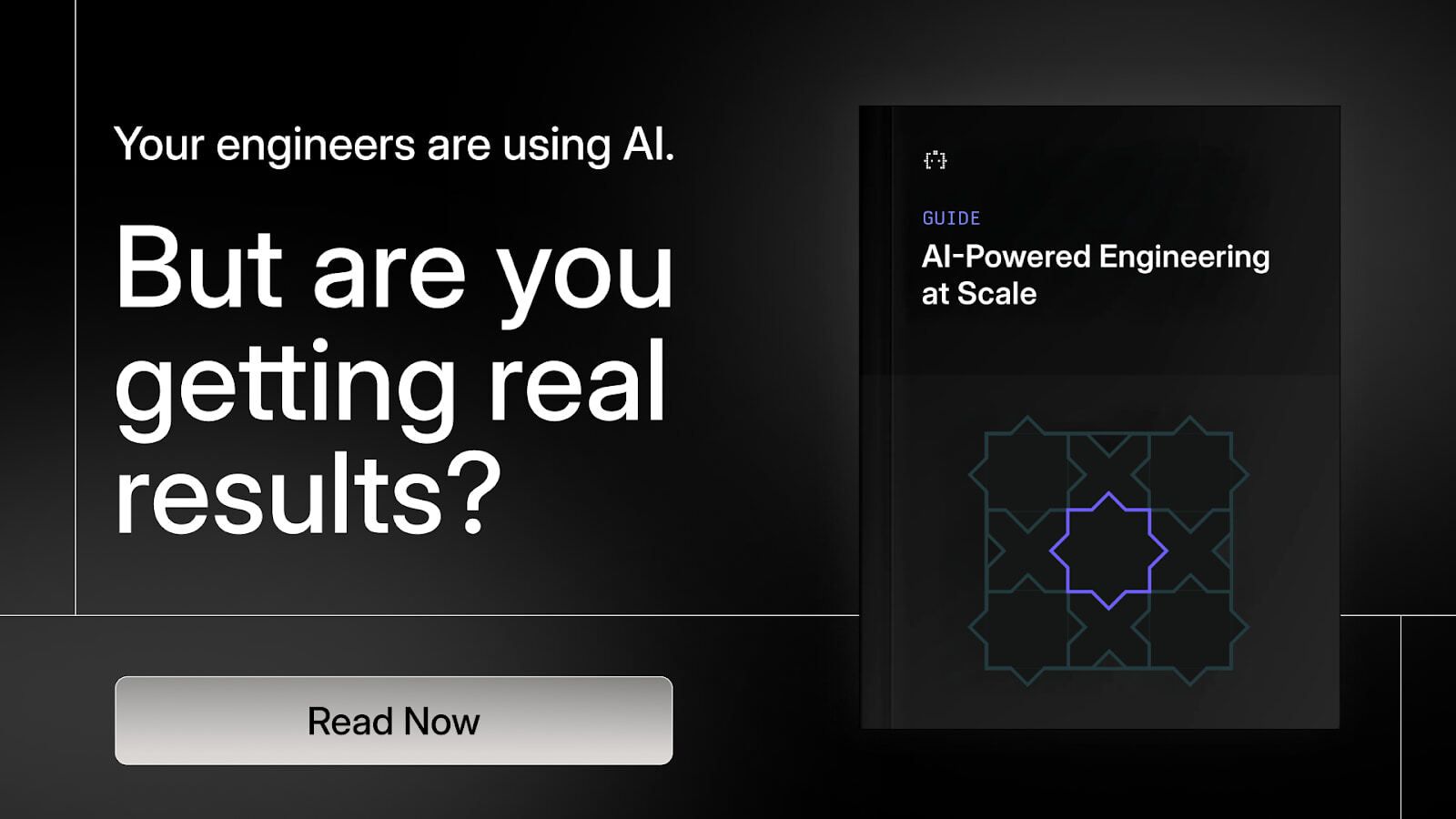- Superhuman AI
- Posts
- Meta explores "daily briefs” for Facebook
Meta explores "daily briefs” for Facebook
ALSO: How to give your support team superpowers with AI

Welcome back, Superhuman. Meta’s playbook has been consistent for years: Find what works elsewhere, copy it, and scale. Now, a feature similar to ChatGPT’s AI-powered daily briefings could soon make an appearance on Meta’s platform.
Today: Nano Banana Pro gets rolled out to Workspace, learn how to give your support team superpowers with AI, and get the latest prompts and trending social posts.
TODAY IN AI
1. Meta’s testing AI-powered morning briefs for Facebook: The Instagram maker is reportedly testing a new tool that will scan your Facebook feed and deliver a personalized briefing every morning. The initiative, called Project Luna, is Meta’s latest attempt to embed AI deeper into its products to better compete with leading AI companies.
2. Nano Banana Pro comes to Google Workspace: Google’s latest image-generation model is getting integrated into Slides, Videos, and NotebookLM for easier image generation and editing. One standout feature? A "Beautify this slide" button in Google Slides that takes existing slides and enhances them with just one click. See it here.
3. Sam Altman warns staff to brace for “rough vibes“: A report from the Information claims that OpenAI’s CEO sent a memo to staff stating that he expects “the vibes out there to be rough for a bit,” as Google’s progress could “create temporary economic headwinds for our company.” Altman also hinted at a new model in development that could help the ChatGPT maker recapture top spot.
PRESENTED BY GUIDDE
How do top companies like Yahoo and IKEA explain complex info to employees and customers? They use Guidde, the AI that turns workflows into powerful How-To videos instantly.
Your first 25 videos are 100% no-cost:
Auto-generate captions and narration (any language)
Update and edit your content over time
THE AI ACADEMY
Connect data sources, including email, chat, Slack, CRM, call recorders, your data warehouse, and more
Add personalized training data like documentation, help articles, your company website, GitHub, or other sources
Click “Ask AI” to respond to an issue. Automatically draft replies, summarize long conversations, suggest resources, or find customer context like:
“Has this customer faced this issue before?”
“How did we resolve similar tickets?”
“What’s this account’s sentiment?”
“Any related incidents I should know about?”
Use "Ask AI" to improve, shorten, or rewrite your reply
Resolve the issue with full context and confidence!
FROM THE FRONTIER
Many employees aren’t using AI — but Edelman’s research outlines a path forward.
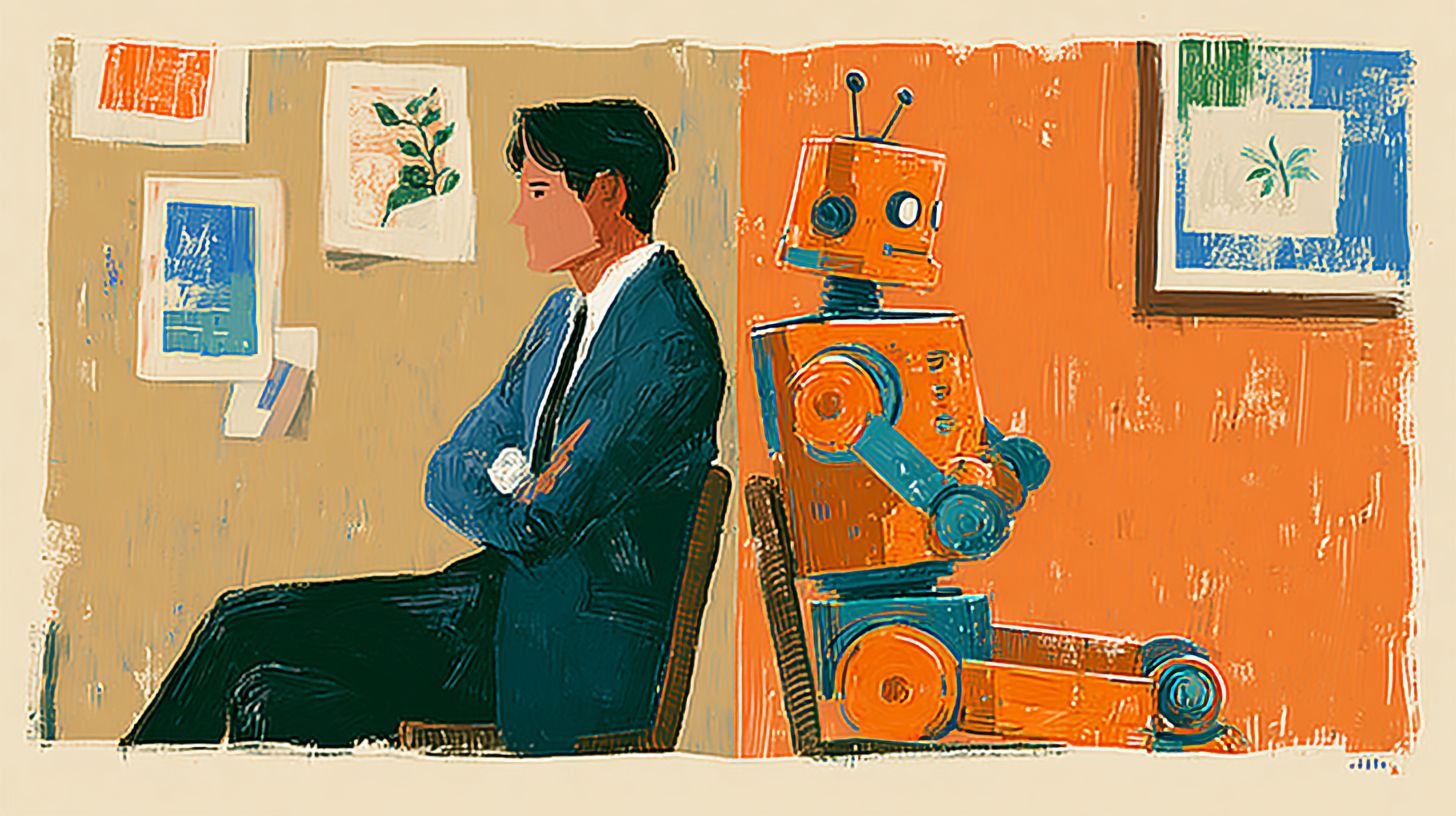
Made with Midjourney
The AI divide. You might assume that, by this point, everyone is using AI at work. The data says otherwise. Edelman’s 2025 Trust Barometer found that AI rejection outweighs enthusiasm globally, with US respondents more than twice as likely to reject AI than embrace it. That's a serious problem for companies aiming to boost productivity by empowering employees to use AI.
What’s holding people back? Trust and information, mainly. Early adopters share two traits: They're well-informed about AI, and they trust the technology. The people dragging their feet? They lack one or both of these traits. In particular, 70% of non-users cited concerns about how their data is being used and protected.
The path forward. Many respondents said they’d be more enthusiastic about AI if employers brought them into the transformation process. This primarily means receiving high-quality training as well as clear assurance that AI is being deployed to increase productivity — not eliminate jobs.
Building trust at scale. Organizations that invest in genuine training, stay transparent about AI's role, and address job security fears head-on will likely have a stronger chance of driving adoption among employees.
PRESENTED BY AUGMENT CODE
Augment Code's new adoption playbook offers exclusive insights and tools to help you accelerate your AI adoption process and scale across the enterprise.
In Augment Code's guide, you'll explore:
Real frameworks from CTOs who've scaled AI
Ready-to-use checklists for AI transformation
Organizational self-assessment tools
IN THE KNOW
What’s trending on socials and headlines today

Meme of the day
🍌 Nano Bananza: Explore 8 wildly creative ways that people are using Google’s Nana Banana Pro.
👔 Resume Revolution: The latest AI trend? Turning your LinkedIn into a storyboard-style infographic.
📝 UI Upgrade: Learn how to prompt Gemini so it generates cleaner, sharper UI designs.
🏀 For 3: Watch Peter Griffin from Family Guy do his best Michael Jordan impersonation.
Suno raises $250 million at a $2.45 billion valuation to keep building its AI music platform that turns text prompts into full songs.
Lambda announces $1.5 billion in new funding to develop gigawatt-scale AI factories.
PRODUCTIVITY
5 New & Trending AI Tools
☁️ Google Cloud*: Fuel your AI startup's growth with the Google for Startups Cloud Program. Get $350K in credits & expert support. Apply to get started.
⚡️ Sprites: Automates SEO, ads, influencers, content, and more with AI.
📱 Codeflying: Instantly generate full-stack applications with AI.
✍️ Muses: Create articles, blog posts, and marketing content with AI.
🧑💼 Avaturn Live: Transform business interactions with lifelike AI avatars.
* indicates a promoted tool, if any
PROMPT STATION
Research and Fact Checker
Prompt: Role: You are a professional research analyst and fact-checker with a background in investigative journalism.
Context: You are helping verify information and provide comprehensive background research on topics for decision-making purposes.
Instructions: Research the provided topic/claim and provide a balanced overview including different perspectives, key facts, and credible sources.
Constraints:
Present multiple viewpoints when controversial topics exist
Distinguish between verified facts and opinions/interpretations
Indicate when information might be outdated or uncertain
Provide source recommendations for further reading
Output Format:
## Overview:
[Brief summary of the topic]
## Key Facts:
- [Fact 1]
- [Fact 2]
## Different Perspectives:
- [Viewpoint A]: [Brief explanation]
- [Viewpoint B]: [Brief explanation]
## Recommended Sources:
- [Source 1 with brief description]
- [Source 2 with brief description]
Reasoning: Employ multi-perspective reasoning and System 2 thinking - deliberately slow down to evaluate claims critically, cross-reference information, and consider alternative interpretations before forming conclusions.
User Input: [Enter topic, claim, or question to research]
Source: r/ChatGPTPromptGeniusUnderwater Selfie

Source: orc3jx2h860
ChatGPT Prompt: Please draw an extremely ordinary iPhone selfie, lacking a clear subject or composition—like a snapshot taken casually. The angle is awkward, the composition chaotic, and the overall effect is deliberately mediocre—like a selfie accidentally taken from your pocket. The subject is a cute [animal name], the background is the sea with various colorful fish, the image needs to be in a 4:3 portrait orientation, and the cat can be portrayed as very cute.Whenever you’re ready to take the next step
Check out our Top 125 AI Tools
Get better at prompting with our Top 1,000 Prompts
Learn how to use AI at work and get certified with our free course
Grow customers & revenue: Join companies like Amazon, Hubspot, and Salesforce. Showcase your product to our 1M+ readers and 2M+ followers on socials. Get in touch.
What did you think of today's email?Your feedback helps me create better emails for you! |
Until next time — Zain & the Superhuman AI team